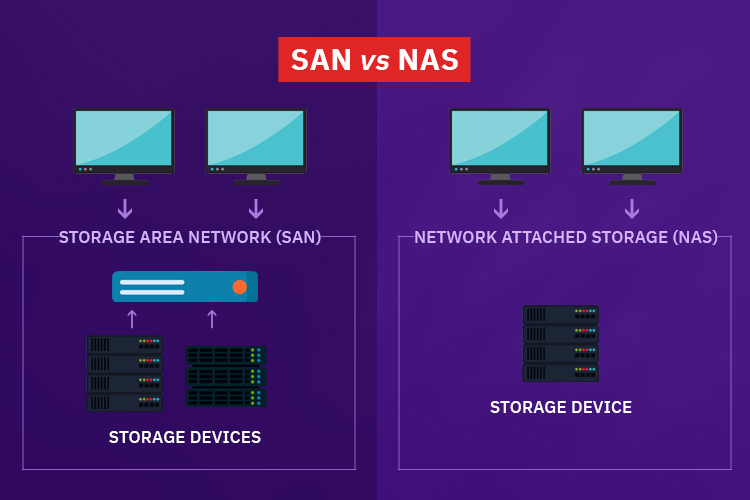Introduction
In the digital era, data has become one of the most valuable assets for businesses and individuals alike. Efficient storage solutions are no longer optional they are essential for seamless operations, fast access, and reliable backup.
Among the most widely discussed storage technologies are SAN storage and NAS storage. While both serve the fundamental purpose of storing and managing data, they differ significantly in architecture, performance, scalability, and ideal use cases.
Choosing between SAN and NAS can have a profound impact on your organization’s productivity, cost-efficiency, and long-term growth. This article aims to demystify these technologies, providing clarity on their differences while offering practical guidance on selecting the right solution for your needs.
What is SAN Storage?
SAN, or Storage Area Network, is a specialized, high-speed network that connects servers to block-level storage. Unlike conventional storage methods, where storage is tied to individual servers, SAN storage creates a dedicated environment that allows multiple servers to access centralized storage as if it were locally attached. T
his design not only improves performance but also enables organizations to scale their storage infrastructure more flexibly.
SAN storage is particularly known for its high performance and low latency. By providing block-level access to data, it allows servers to read and write data efficiently, which is crucial for applications requiring intensive input/output operations, such as databases and virtualization environments.
In addition to performance, SANs offer exceptional scalability. Businesses can add storage devices to the network without causing downtime, making it ideal for rapidly growing enterprises or data centers that continuously expand their storage capacity.
In practical terms, SAN storage is a cornerstone for enterprise-grade solutions. Large organizations often rely on SANs to support their critical applications, maintain high-speed transaction processing, and ensure that virtualized environments run smoothly.
For instance, a financial services company with multiple databases handling thousands of transactions per second would benefit from the speed and reliability offered by a SAN. Its centralized architecture also simplifies backup and disaster recovery, which are vital for maintaining business continuity.
What is NAS Storage?
NAS, or Network-Attached Storage, is a file-level storage solution designed to provide shared access to data over a network.
Unlike SAN storage, which operates at the block level, NAS storage works at the file level, meaning users access files and folders directly through network protocols such as NFS or SMB.
NAS devices are typically easier to deploy and manage, making them highly attractive for small to medium-sized businesses or teams that need a straightforward storage solution.
NAS storage offers a balance between functionality, ease of use, and cost-effectiveness. It often comes with user-friendly interfaces, allowing administrators to configure shares, manage permissions, and implement redundancy features such as RAID without extensive technical expertise.
This simplicity does not come at the expense of reliability. Many NAS systems include built-in data protection features to ensure that files remain safe even in the event of hardware failure.
From a practical standpoint, NAS is well-suited for file sharing, backup, and multimedia storage. For example, creative teams can use NAS devices to store and share large video files, enabling collaborative workflows.
Similarly, small businesses can centralize their data backups on NAS, reducing the risk of data loss and simplifying the management of files across multiple devices.
Its affordability and accessibility make NAS an excellent choice for organizations that need dependable storage without the complexity or high cost of SAN solutions.
SAN vs NAS: Key Differences
Understanding the differences between SAN and NAS storage is crucial for making informed decisions. The most noticeable distinction lies in the level at which they operate.
SAN works at the block level, providing high-speed access to raw storage blocks, while NAS works at the file level, allowing access to files and folders. This fundamental difference influences performance, scalability, and use cases.
Performance is a major factor in choosing between SAN and NAS. SAN storage excels in environments where speed is critical, such as database management, transaction processing, and virtual machine hosting. Its dedicated network ensures minimal latency and maximum throughput, which translates into faster response times and efficient handling of large data volumes.
NAS storage, while adequate for general-purpose file access, may not match the high-speed performance of a SAN under heavy workloads. For businesses with moderate data demands, NAS offers sufficient speed while remaining cost-effective.
Scalability is another differentiator. SAN networks are designed to grow seamlessly, allowing organizations to add additional storage arrays without disrupting operations. NAS systems, although scalable, often require more careful planning to expand effectively, particularly in multi-user environments. This can make SAN more suitable for large enterprises anticipating rapid growth or fluctuating storage requirements.
Cost considerations also play a significant role. SAN solutions generally demand a higher initial investment due to specialized hardware, dedicated networks, and expert management. The ongoing maintenance costs can also be substantial.
NAS, on the other hand, offers a more budget-friendly alternative. Its lower setup costs and reduced technical requirements make it an attractive choice for small and medium-sized businesses seeking a balance between performance and affordability.
Management complexity further separates SAN from NAS. NAS systems are typically plug-and-play, featuring intuitive management interfaces that reduce the learning curve.
SANs require deeper technical knowledge, from configuring zoning and LUNs to managing fiber channel or iSCSI networks. Organizations considering SAN must ensure they have the expertise or external support to manage the infrastructure effectively.
Practical Tips for Choosing the Right Storage
Selecting between SAN and NAS requires careful consideration of several factors. Begin by evaluating your current and future data requirements. Understanding the volume of data you need to store, the speed at which it must be accessed, and the criticality of that data will guide your decision.
Next, consider the growth trajectory of your organization. If your data storage needs are likely to expand rapidly, investing in SAN storage might be more cost-effective in the long term despite the higher initial expense. Conversely, if your storage needs are moderate and predictable, NAS offers an excellent balance of simplicity and affordability.
Total cost of ownership should also factor into your decision. Beyond the initial hardware costs, consider ongoing maintenance, power consumption, cooling requirements, and staffing. SANs often entail higher operational costs due to their complexity and performance demands.
NAS systems, while generally cheaper to operate, may require careful monitoring if used in high-traffic environments to avoid performance bottlenecks.
Finally, seek expert advice if needed. Consulting IT professionals can help identify the storage solution best aligned with your technical environment and business goals. Additionally, consider hybrid approaches.
Many organizations successfully integrate SAN and NAS into a cohesive infrastructure, leveraging the high-speed performance of SAN for critical applications while using NAS for file sharing and backups.
Real-World Applications
SAN and NAS have proven value across diverse scenarios. Large enterprises often rely on SAN storage for mission-critical systems that demand high throughput and low latency. For instance, healthcare organizations managing electronic medical records or financial institutions processing high volumes of transactions benefit greatly from SAN’s performance capabilities.
Small to medium-sized businesses, startups, and remote teams often gravitate toward NAS solutions due to their affordability, ease of management, and accessibility. Creative agencies, for example, may use NAS to store and share large media files, facilitating collaboration among team members without the complexity of SAN infrastructure.
Hybrid storage architectures are increasingly common, allowing organizations to maximize the strengths of both SAN and NAS. A typical hybrid setup might allocate SAN storage for high-performance applications, such as virtual machines and databases, while leveraging NAS for file storage, backups, and collaborative workflows.
This approach ensures optimal resource allocation, performance, and cost-efficiency, making it a versatile solution for organizations of all sizes.
SAN and NAS storage technologies
SAN and NAS storage technologies both offer compelling advantages, yet their differences are significant enough to influence critical IT decisions. SAN storage delivers high-speed block-level access, scalability, and performance suited for data-intensive applications and enterprise environments.
NAS storage offers file-level access, ease of use, and affordability, making it ideal for SMBs, file sharing, and centralized backups.
Understanding your organization’s unique requirements, anticipated growth, and budget constraints is key to choosing the right storage solution. By evaluating performance needs, total cost of ownership, and management complexity, organizations can make informed decisions that optimize their data infrastructure.
For those facing complex storage demands, hybrid solutions combining SAN and NAS capabilities provide a practical path forward, balancing high performance and usability with cost-effectiveness.
Storage is not just about keeping data; it’s about ensuring accessibility, reliability, and efficiency. Choosing the right solution can enhance productivity, safeguard critical information, and support your organization’s long-term growth.
Backblaze, Liquid Web, and Seagate